How To
How to Change My AnyDesk Address
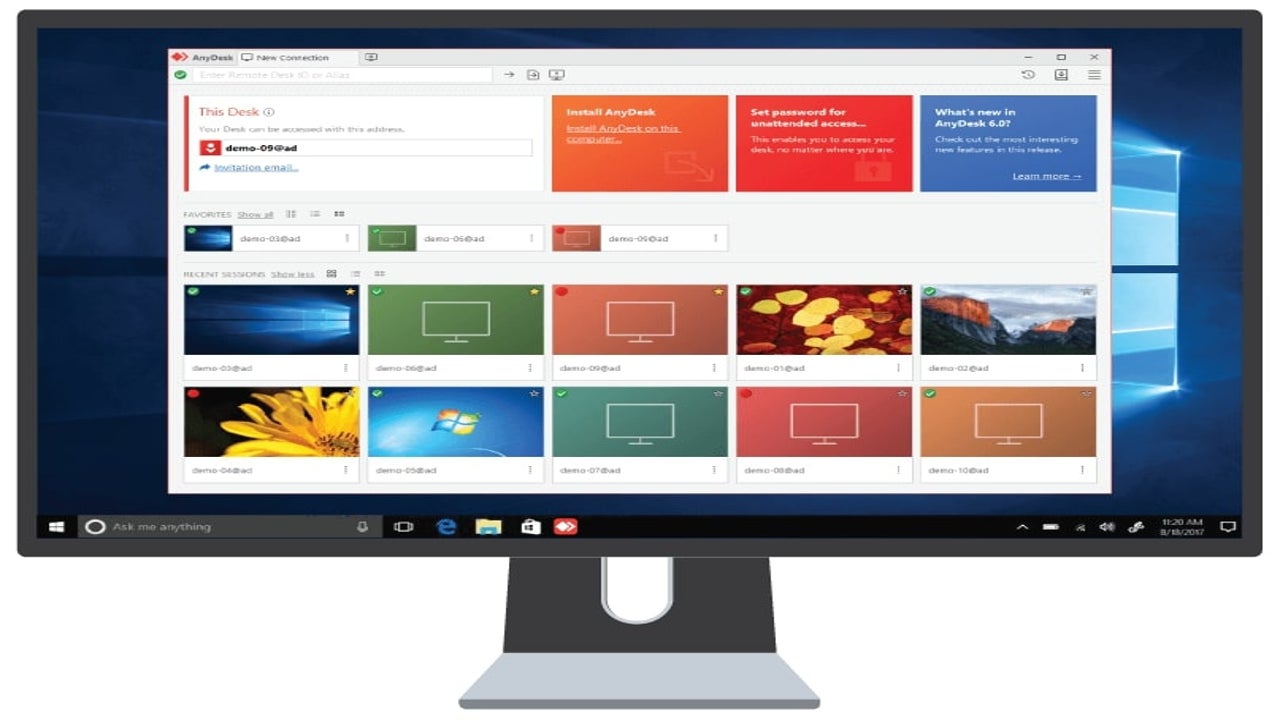
- May 21, 2021
- Updated: July 2, 2025 at 4:06 AM
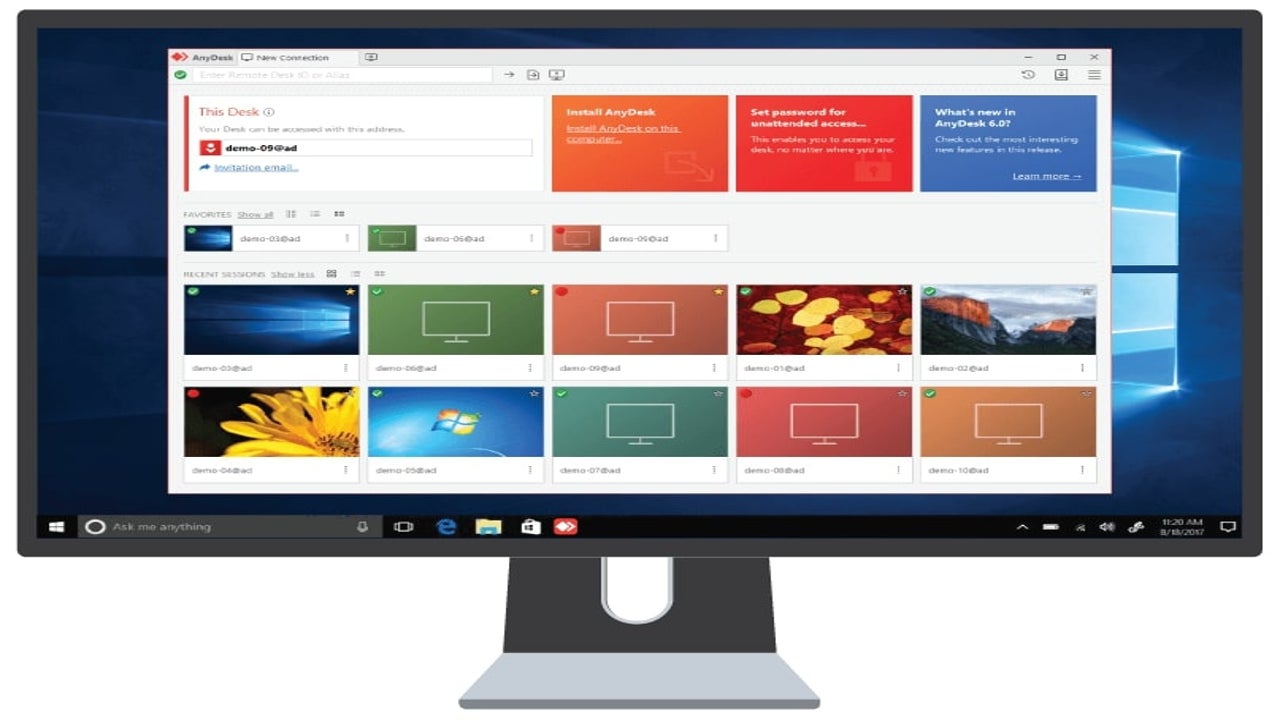
There may come a time when you’ll need to change your AnyDesk address if you have a new Windows, Android and iOS device. The need may also arise if you’ve changed companies or you want to disconnect from a previous platform.
Changing it in the settings is straightforward. In this quick guide, we’ll show you how we managed to do it.
Find the “ID and Alias” settings
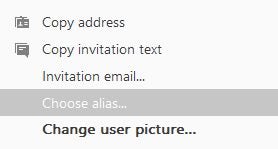
Open the Anydesk app on your computer and click “Settings.” A window will pop up where you’ll find the “ID and Alias” settings. Select “Choose Alias.”
Input the new address and save
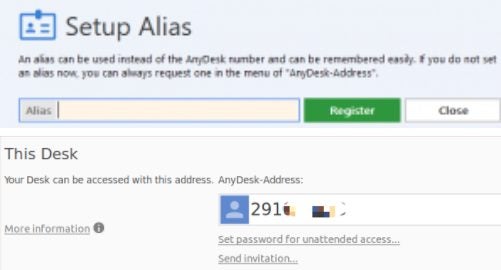
Once you click the setting, another window will appear, where you’ll be able to set an easy-to-remember address, which usually consists of numbers, letters, and some signs (dots, minuses, and underscores). Ensure that the address you’re choosing is unique, as you’ll not be able to repeat one if it’s in use by someone else.
More about your AnyDesk address
AnyDesk remote desktop access has three tiers that offer different functionalities. It’s worth mentioning that while the “Free License” doesn’t allow changing the address, the “Paid” tier with a public namespace does (only for three times). The “Premium Licence” (personal namespace) gives you unlimited address edits for all the clients.
Another important thing with your alias and ID in AnyDesk is that they reside on the service.conf file, and if you lose access to it, restoring the account will be impossible. Thus you should keep the document safe.
Latest from Shaun M Jooste
You may also like
 News
NewsMeta has a problem with its AI: it doesn't interest even its own workers
Read more
 News
NewsHow to stop web threats from the cybercriminals Scattered Spider before they happen
Read more
 News
NewsHan Solo could return to 'Star Wars', but his actor is not going to be easily convinced
Read more
 News
NewsOn September 4, there will be news about 'Cyberpunk 2077', but no one knows exactly what it is
Read more
 News
NewsA 'Skyrim' player has married a dragon. No one thought he would be able to achieve it
Read more
 News
NewsJohn Wick will not face the High Table in the fifth part. And now, what?
Read more