How To
How to Control Mobile from PC Using AnyDesk in 3 Easy Steps

- May 21, 2021
- Updated: July 2, 2025 at 4:06 AM

AnyDesk is a great option for accessing computers and other devices remotely. With the simple press of a button, you can access a smartphone from anywhere in the world. AnyDesk makes it possible to gain control remotely to Windows, Mac, iPhone and Android phones.
So, how can you control your phone remotely via a PC and AnyDesk? Let’s take a look at the steps we use to perform this task.
Enter the Address of the Phone
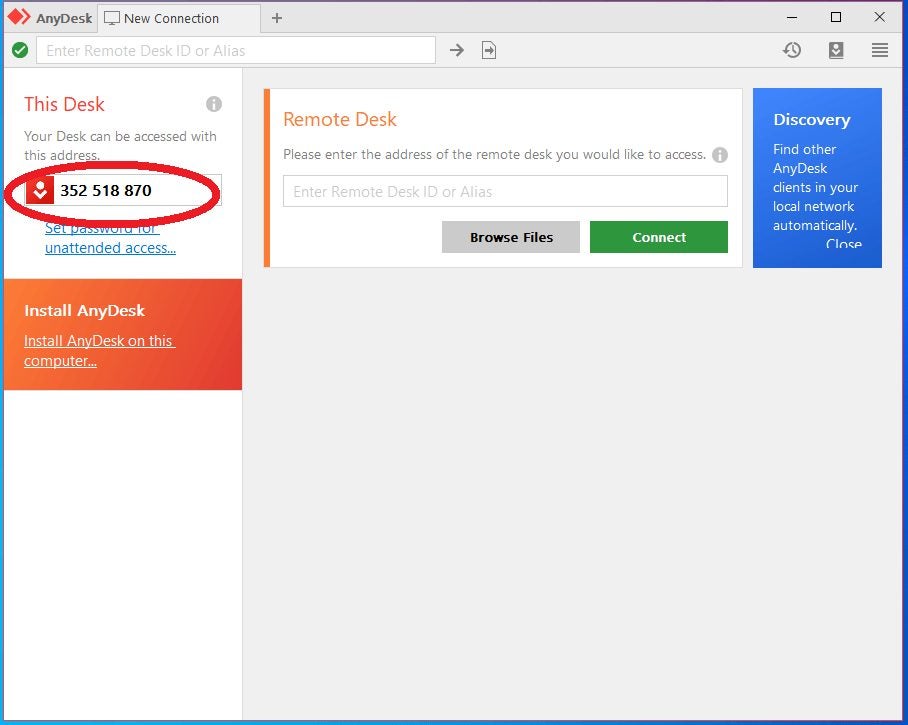
You will first need to open AnyDesk on the remote computer and ensure that you also have AnyDesk open on the phone you want to control. On the remote computer, you will need to enter the address of the phone you want to have access to. This address is visible when you open AnyDesk on the phone.
Accept the Notification for Connection
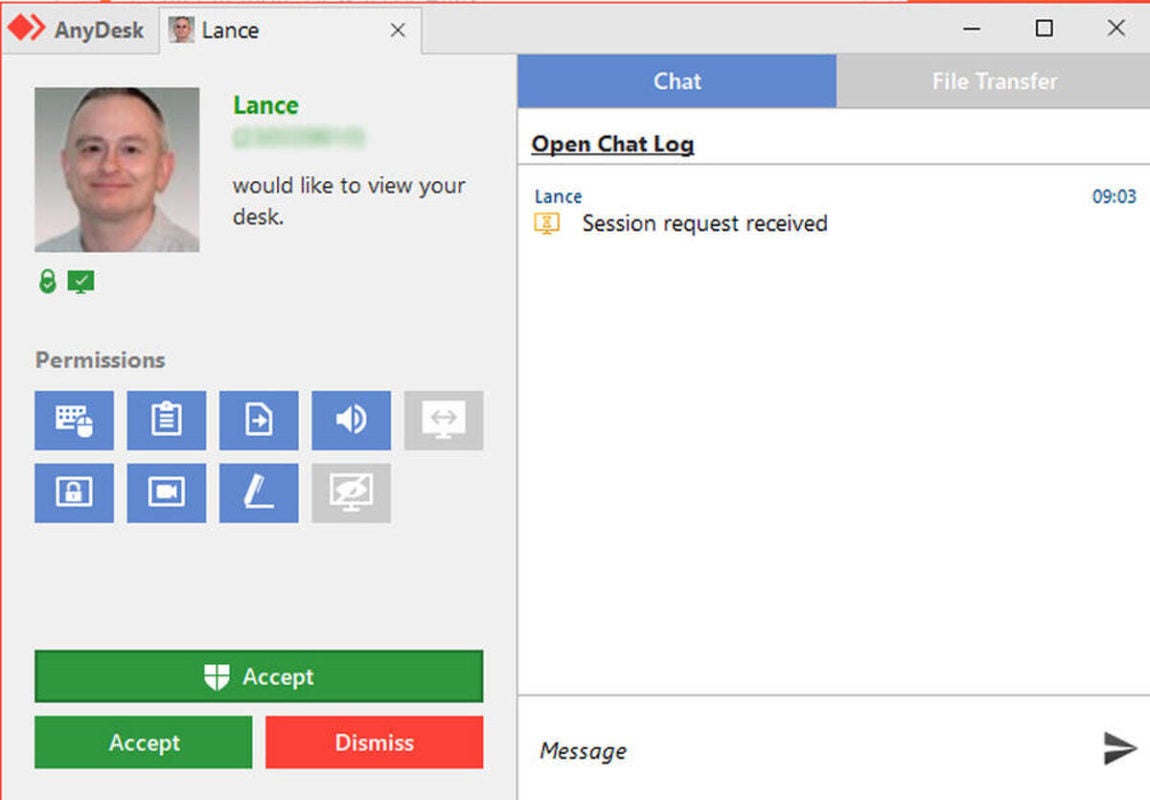
Once you’ve input the mobile device’s address into the AnyDesk on your remote computer, someone will have to accept the notification on the mobile phone to allow you access and control over the mobile device.
Control the Phone With AnyDesk
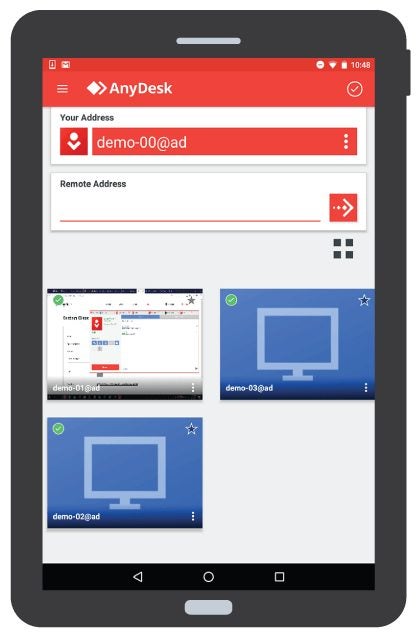
Once the connection has been accepted, you will control the mobile device from the remote computer. When you have completed your session remotely, you can end the connection by pressing the ‘X’ button on the remote computer’s version of AnyDesk. You will also need to close the session from the mobile device by pressing the red button at the bottom of the phone screen. If you do not do this on the phone, the session will continue.
Control Your Mobile Phone from Any Computer With AnyDesk
Being able to control your phone from anywhere by using a PC with AnyDesk can be very useful. Now, forgetting your phone doesn’t have to put a damper on your day.
Latest from Shaun M Jooste
You may also like
 News
NewsThe CEO of Nvidia is clear: "China is going to win the AI race"
Read more
 News
NewsAfter making 139 million dollars at the box office, the creator of Chainsaw Man arrives on Prime Video with a very unique anime
Read more
 News
NewsDemonstrates that Battlefield 6 can run without enabling TPM
Read more
 News
NewsJennifer Lawrence is taking the critics by storm with her new thriller co-starring Robert Pattinson
Read more
 News
NewsWorld of Warcraft receives a new premium currency that divides the community
Read more
 News
NewsStranger Things has always been inspired by a horror movie for each season of the series, but that has changed with the fifth
Read more